Wednesday, December 14, 2016
How can you make your browser password Protecting
How can you make your browser password Protecting

If you are scared from anyone who can use your browser and delete your important history so doesn’t worry here is the solution you can protect your Google chrome browser with password.
But before protecting your browser please carefully read password and keeps in your mind.Well, the whole process is very easy and simple.
You can do it all the way through a useful Google chrome extension.
The name of this extension is Simple Startup Password. Open up Google chrome and visit this chrome extensionsdownloading page .A new page will be appearing and now click on “Add to Chrome “. After it, Chrome will demand
confirmation. Simply click on “Add “. You can see in the screenshots.
confirmation. Simply click on “Add “. You can see in the screenshots.
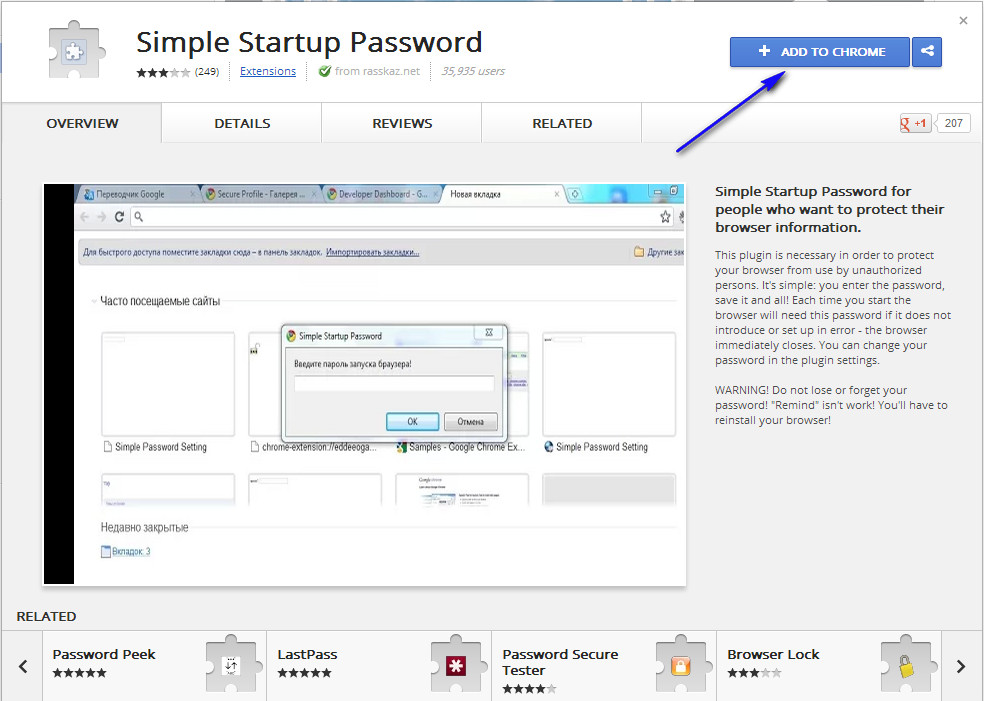
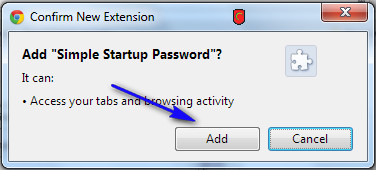
- Now visit the Extension page and Click on Option.
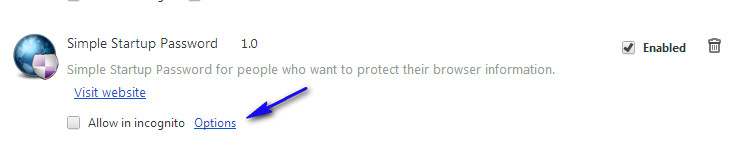
- When you click on it a new window open like this!
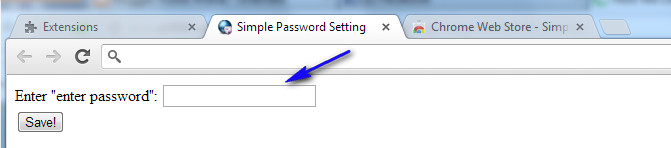
- So in this box write carefully password and keep in your mind its use when you open your browser.
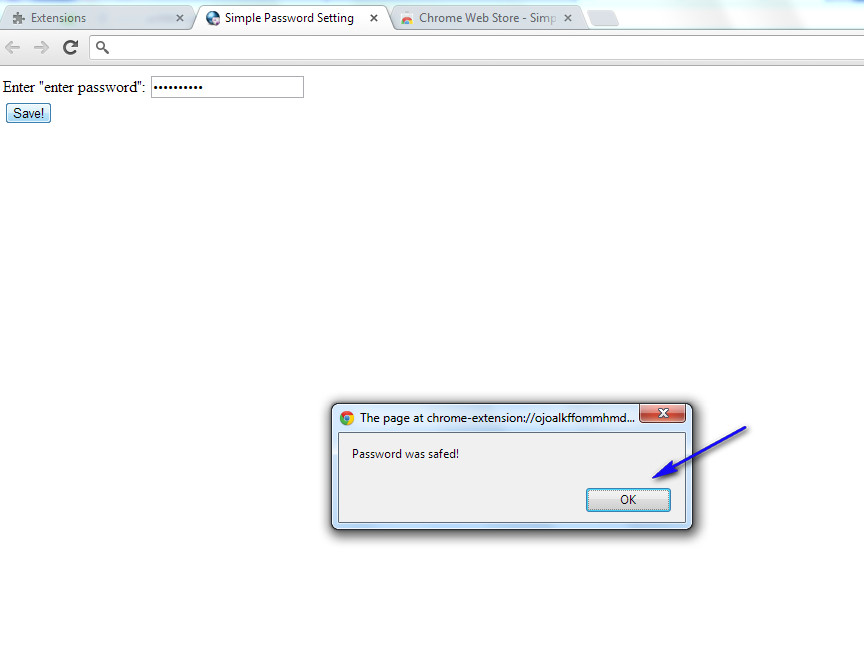
- And then click on OK for check the result reopen your browser.
If you have some problem watch this tutorial.
Go to link download
alternative link download