Friday, October 28, 2016
Customize Blogger Labels With CSS3
Customize Blogger Labels With CSS3
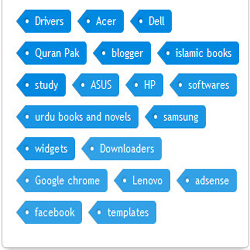
How can you add labels in bloggers blog?
- Log in to your blogger account.
- Click on blog title in which you want to add This Subscriber box.
- Go to layout and then click on Add a Gadget.
- Select label and set your label style to cloud and hit save.
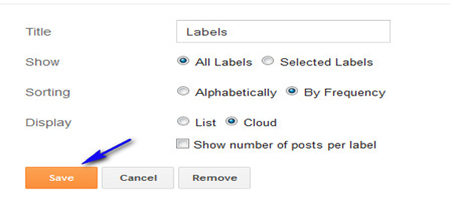
Customization:
- First go to your blogger template
- Click on edit and check expand widget box
- Then click ctrl+f and find ]]></b:skin>
- Just above it paste the below code.
/*----- KH LABEL STYLE START-----*/
.label-size{
margin:0;
padding:0;
position:relative;
}
.label-size a{
float:left;
height:24px;
line-height:24px;
position:relative;
font-size:12px;
margin-bottom: 9px;
margin-left:20px;
padding:0 10px 0 12px;
background:#0089e0;
color:#fff;
text-decoration:none;
-moz-border-radius-bottomright:4px;
-webkit-border-bottom-right-radius:4px;
border-bottom-right-radius:4px;
-moz-border-radius-topright:4px;
-webkit-border-top-right-radius:4px;
border-top-right-radius:4px;
}
.label-size a:before{
content:"";
float:left;
position:absolute;
top:0;
left:-12px;
width:0;
height:0;
border-color:transparent #0089e0 transparent transparent;
border-style:solid;
border-width:12px 12px 12px 0;
}
.label-size a:after{
content:"";
position:absolute;
top:10px;
left:0;
float:left;
width:4px;
height:4px;
-moz-border-radius:2px;
-webkit-border-radius:2px;
border-radius:2px;
background:#fff;
-moz-box-shadow:-1px -1px 2px #004977;
-webkit-box-shadow:-1px -1px 2px #004977;
box-shadow:-1px -1px 2px #004977;
}
.label-size a:hover{background:#555;}
.label-size a:hover:before{border-color:transparent #555 transparent transparent;}
/*----- KH LABEL STYLE END-----*/
Note: if you want to change the color of your label chose your color and replaces it with #0089e0 And changing shadow effect then change this one #004977
Finally save your template you are done.
Go to link download
alternative link download